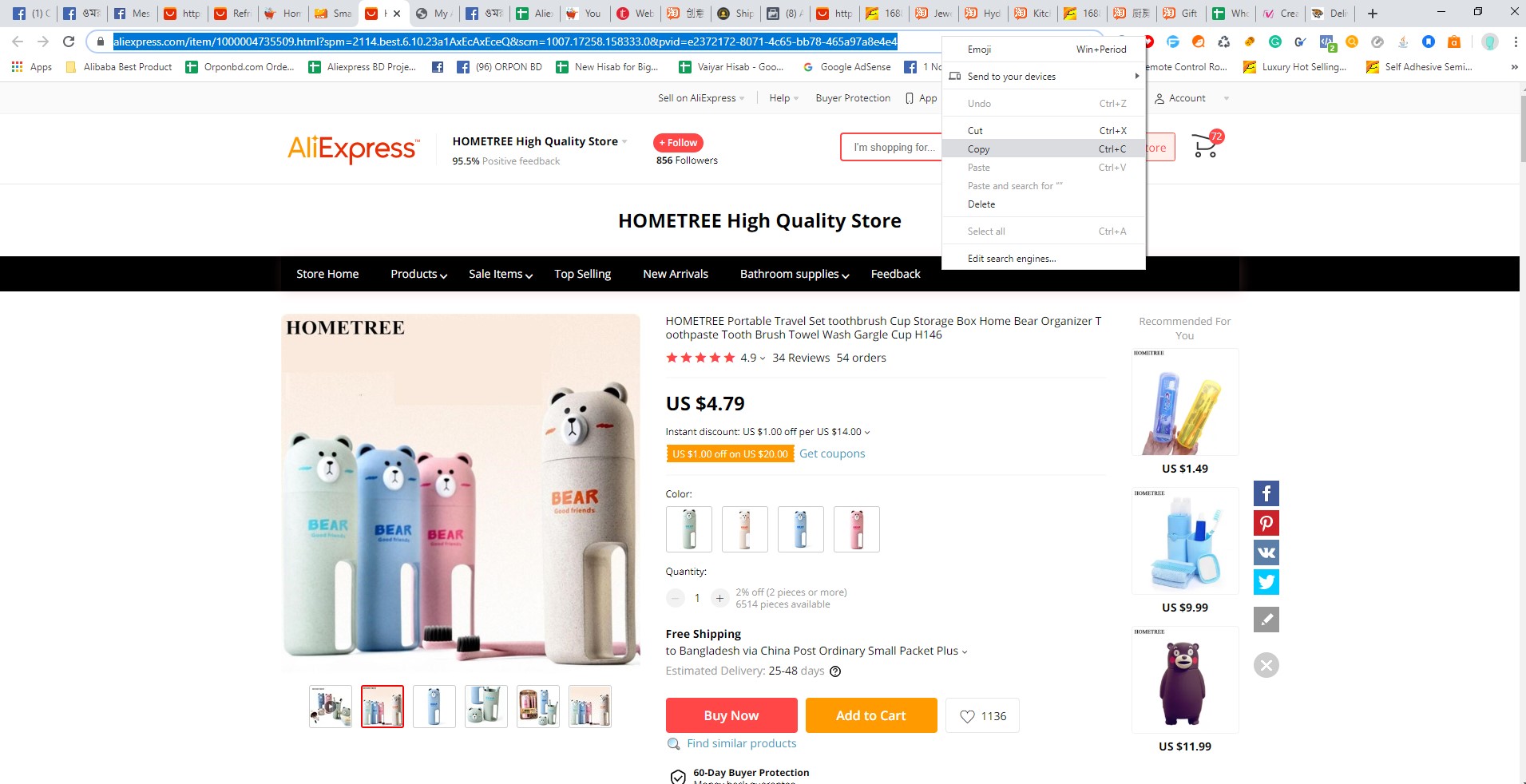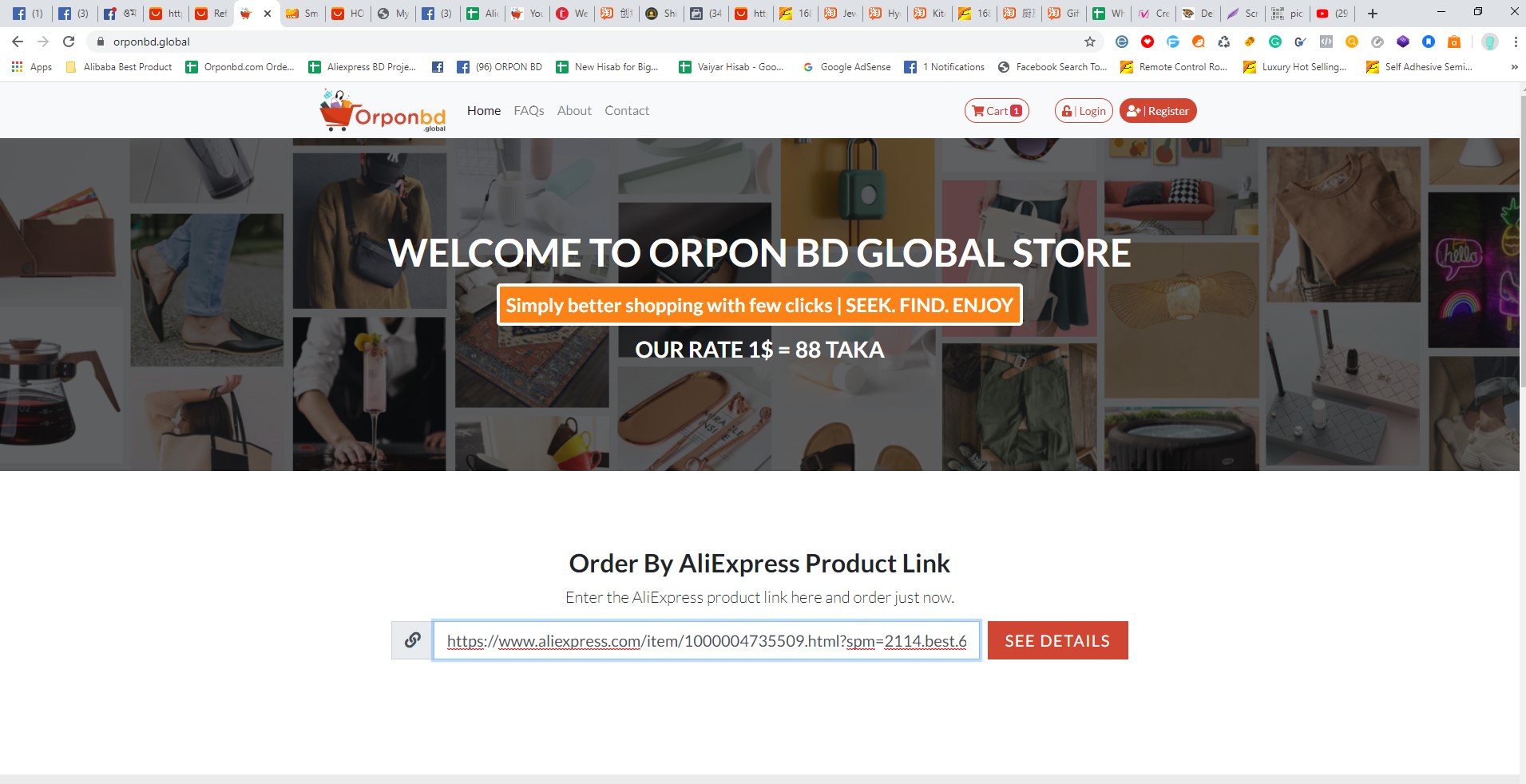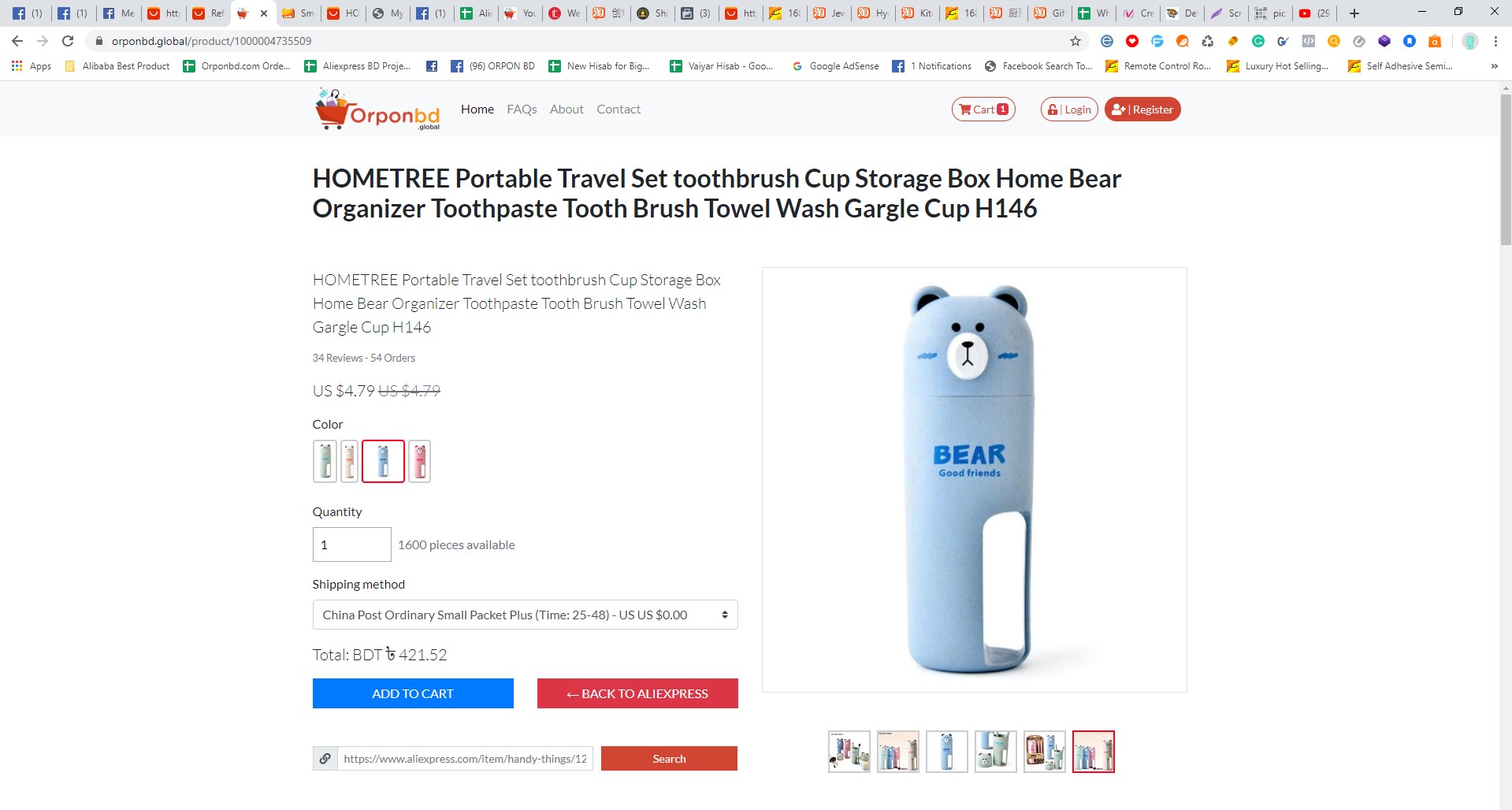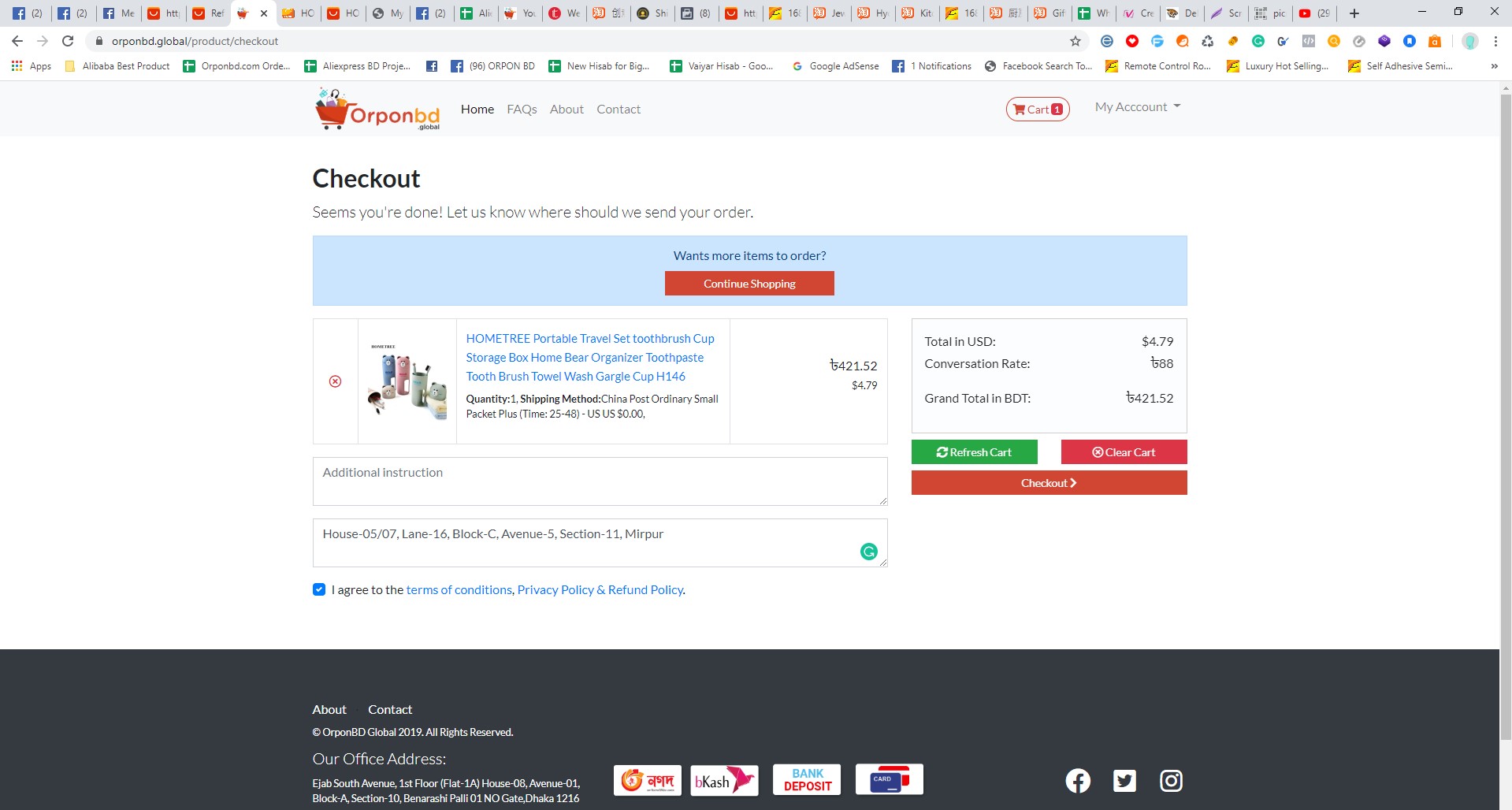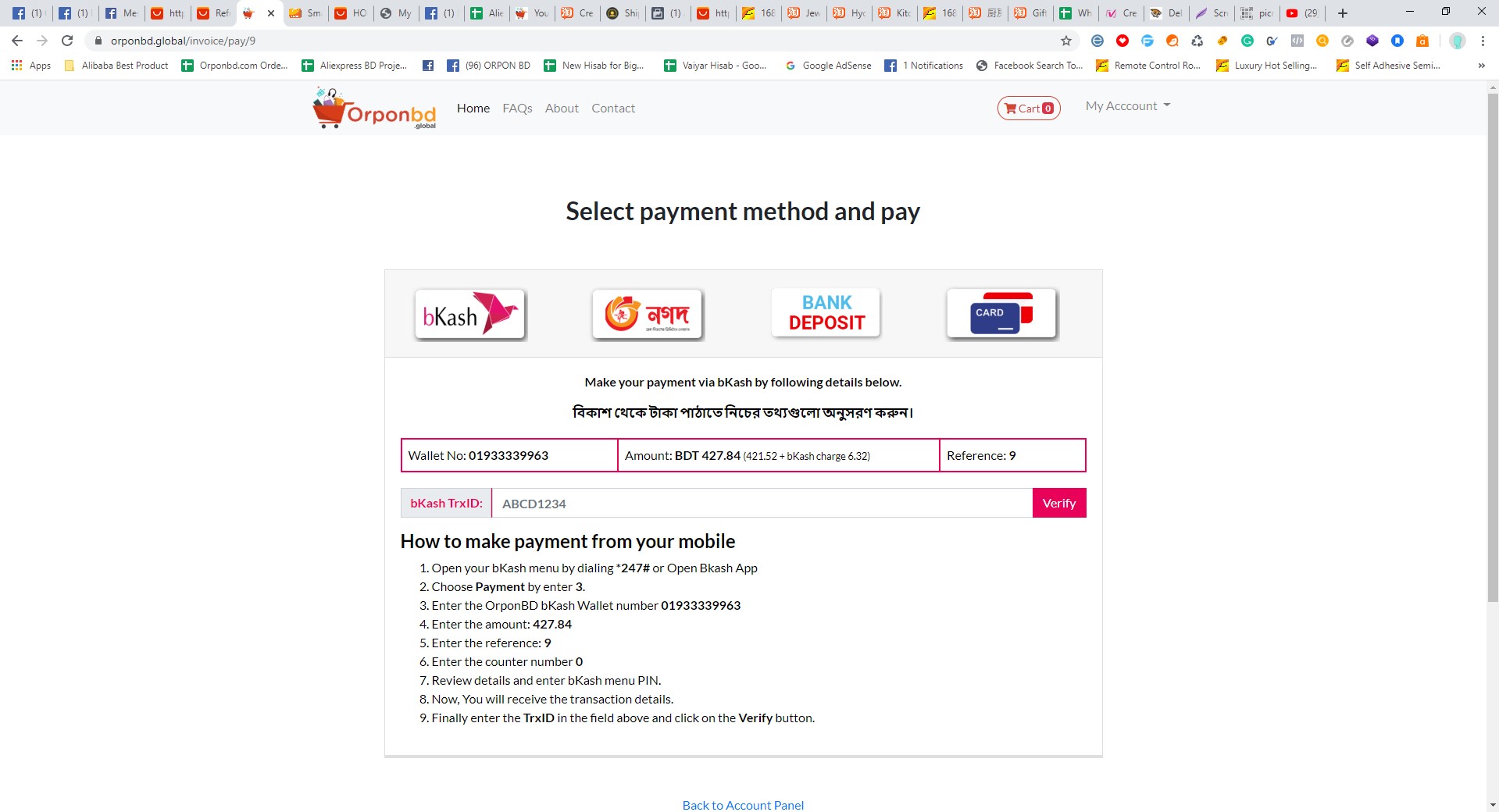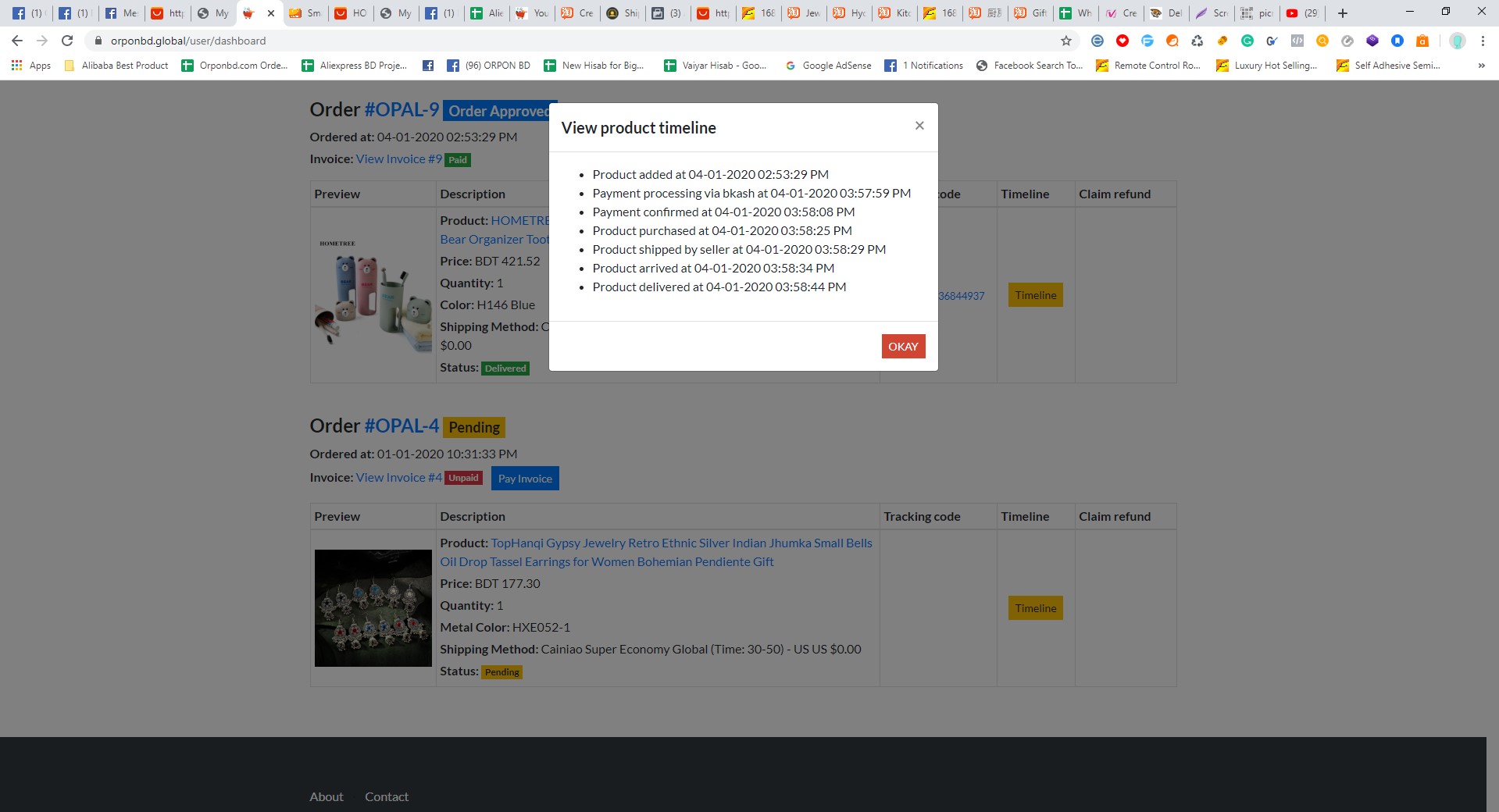How to Place Order?
Follow the steps to understand the order process of AliExpress product by using AliExpress link.
01 Find Products on AliExpress
First visit the AliExpress Website and find the products that you want to bring. Then you will find the AliExpress Link on the address bar. Just copy that link. If you use AliExpress app then click on share icon to copy the link.
02 Paste Link to Our Website
After copy the link from AliExpress, paste the link on our website search box and click on “SEE DETAILS” to see the product details.
03 See the Price of the Product
On the product details page choose your desired color, quantity and shipping method that you want to see the product price in BDT below the shipping method and click “Add to Cart” Button and then the “Checkout Cart Items” if you want to order this item.
04 Checkout your Order
Review your products again and fill up your full address, after that click on “Checkout” button to finish the order.
05 Pay Invoice to Complete Order
When you click pay invoice button then you will see different payment method. Click on the payment method you want to use and follow the instructions to complete the payment. After that Verify the payment.